Discover the Small Business Bookkeeping Software Comparison with our in-depth comparison. Explore features, pricing, and ease of use to find the perfect fit for your business needs.
Small Business Bookkeeping Software Comparison
Introduction

If you’re running a small business, you already know how important it is to keep your finances in check.
After all, every penny counts, and understanding where your money is going is crucial for success.
But managing your finances isn’t just about knowing how much cash is in the bank—it’s about having a clear picture of your revenue, expenses, and everything else in between. This is where bookkeeping software steps in as an essential tool.
It’s the backbone of your financial operations, helping you keep track of your income, expenses, and overall financial health.
But with so many options available, how do you choose the right one for your business?
Don’t worry—I’m here to help you navigate through the world of small business bookkeeping software and explore some of the top options available.
Why Bookkeeping Software is Essential
Bookkeeping software is more than just a tool—it’s a necessity for small businesses.
You might be wondering, “Why can’t I just use spreadsheets?” Sure, spreadsheets can work for some businesses, but they often lack the efficiency, accuracy, and automation that bookkeeping software offers.
Without proper bookkeeping software, managing finances becomes a daunting task. Imagine manually keeping track of every single transaction, invoice, and bill.
Just thinking about it is overwhelming, right?
Bookkeeping software automates these tasks, significantly reducing the chances of human error, and gives you a clear, real-time picture of your financial standing.
Plus, many bookkeeping software options are designed to handle specific small business needs, making them much more versatile and tailored than a simple spreadsheet.
With bookkeeping software, you can generate financial reports with just a few clicks, track your expenses easily, and even stay on top of your tax obligations.
This not only saves you time but also helps you make informed decisions about your business.
In today’s fast-paced business environment, time is money, and the last thing you want is to waste hours on tasks that could be automated.
This is why bookkeeping software isn’t just a tool; it’s an investment in your business’s efficiency and success.
Key Features to Look For
When it comes to choosing bookkeeping software, it’s important to understand that not all software is created equal.
There are several key features you should consider to ensure the software you choose meets your business needs.
User-Friendly Interface
First and foremost, a user-friendly interface is crucial. Nobody wants to spend hours learning how to use new software, especially when you have a business to run.
A user-friendly interface means you can get started right away without needing a manual or extensive training.
Look for software that’s intuitive, with a clean layout and easy navigation.
The last thing you need is a tool that complicates your life instead of simplifying it. Remember, the whole point of using bookkeeping software is to make your financial management easier, not harder.
A good interface will allow you to quickly access the features you need, without having to dig through menus or perform complex steps.
For example, you should be able to easily enter transactions, generate reports, and reconcile accounts without getting lost in the process.
The more intuitive the software, the quicker you’ll be able to integrate it into your daily operations, saving you time and reducing frustration.
Integration with Other Tools
Another important feature to look for is the ability to integrate with other tools.
Your bookkeeping software should play well with others, meaning it should seamlessly integrate with your existing business tools.
Whether it’s integrating with your point-of-sale (POS) system, customer relationship management (CRM) software, or payroll system, seamless integration can save you a lot of time and hassle.
Think of it like having all your business tools working together in harmony, making your operations smoother and more efficient.
Integration is especially important if your business uses multiple software platforms to manage different aspects of your operations.
For example, if your bookkeeping software integrates with your POS system, you can automatically import sales data into your accounts, eliminating the need for manual entry.
Similarly, integration with your CRM system can help you track customer invoices and payments more efficiently.
The goal is to create a connected ecosystem where your business tools work together to streamline your operations.
Cost-Effectiveness
As a small business, every expense matters, and that includes the cost of your bookkeeping software.
The cost of the software should align with the value it provides to your business.
Some options might offer more features, but do you really need all of them?
It’s important to find the right balance between cost and functionality.
You don’t want to pay for features you’ll never use, but at the same time, you don’t want to miss out on essential features just to save a few bucks.
When evaluating cost-effectiveness, consider both the upfront cost and any ongoing fees, such as monthly or annual subscriptions.
Also, think about the long-term value the software will provide. For example, if the software helps you save time, reduces errors, or improves your financial management, it could end up paying for itself in the long run.
Additionally, some software providers offer tiered pricing plans, allowing you to start with a basic plan and upgrade as your business grows.
This can be a cost-effective way to get started without committing to a large investment upfront.
Customer Support
Let’s face it—no matter how user-friendly or intuitive the software is, there will be times when you need help. That’s where customer support comes in.
Good customer support can make all the difference, especially if you’re not a tech wizard.
Whether it’s through live chat, email, or phone, responsive customer support can save you from potential headaches and downtime.
When evaluating customer support, look for software providers that offer multiple support channels and have a reputation for quick and helpful responses.
You might also want to check if they offer resources like tutorials, FAQs, and user forums where you can find answers to common questions.
The goal is to ensure that help is readily available when you need it, so you can quickly resolve any issues and get back to running your business.
Top Small Business Bookkeeping Software
Now that you know what to look for, let’s take a closer look at some of the top bookkeeping software options for small businesses.

Each of these software solutions has its strengths and weaknesses, so it’s important to choose one that aligns with your specific needs.
QuickBooks
QuickBooks is often the go-to choice for small businesses, and for good reason.
It’s packed with features that cater to a variety of business needs, from invoicing to payroll to inventory management.
QuickBooks offers a range of products, including QuickBooks Online, QuickBooks Desktop, and QuickBooks Self-Employed, making it a versatile option for different types of businesses.
QuickBooks Online
QuickBooks Online is the cloud-based version of QuickBooks, offering the flexibility to access your accounts from anywhere with an internet connection.
This is a great option for businesses that are always on the move or have multiple users needing access to the accounts simultaneously.
With QuickBooks Online, you can manage your finances from your desktop, laptop, tablet, or smartphone, giving you the freedom to work wherever you are.
Pros:
- Highly customizable to fit different business needs
- Extensive third-party integrations, including with CRM and e-commerce platforms
- Accessible from anywhere with internet access
Cons:
- Can be expensive for smaller businesses, especially if you need advanced features
- Steeper learning curve for beginners, particularly those new to bookkeeping
QuickBooks Online offers several pricing plans, ranging from a simple plan for freelancers and self-employed individuals to more advanced plans for growing businesses.
While it might be a bit pricier than some other options, the range of features and flexibility make it a worthwhile investment for many small businesses.
Xero
Xero is another popular bookkeeping software, known for its simplicity and robust feature set.
It’s particularly well-suited for businesses that need strong invoicing and payroll capabilities.
Xero offers a cloud-based platform, making it accessible from anywhere, similar to QuickBooks Online.
One of the standout features of Xero is its user-friendly interface.
Even if you’re new to bookkeeping, you’ll find Xero easy to navigate.
The dashboard provides a clear overview of your financial status, showing you key information like your bank balances, outstanding invoices, and upcoming bills at a glance.
This makes it easier to stay on top of your finances without getting bogged down in details.
Pros:
- User-friendly interface that’s easy to navigate, even for beginners
- Strong integration options with other business tools, including over 800 third-party apps
- Excellent invoicing and payroll features, making it a good choice for service-based businesses
Cons:
- Limited customer support options, with no phone support available
- Fewer features compared to QuickBooks, particularly in areas like inventory management
Xero’s pricing is competitive, with plans that scale as your business grows.
The starter plan is affordable and offers basic features, while the more advanced plans include additional features like multi-currency support and expense management.
If you’re looking for a straightforward, easy-to-use bookkeeping solution, Xero is definitely worth considering.
FreshBooks
FreshBooks is a favorite among freelancers and service-based businesses. It’s designed to be easy to use, with a focus on invoicing and time tracking.
If you’re running a small business that relies heavily on invoicing clients and tracking billable hours, FreshBooks might be the perfect fit for you.
One of the things that sets FreshBooks apart is its emphasis on user experience.
The software is designed to be intuitive, with a clean and modern interface that’s easy to navigate.
Invoicing is a breeze with FreshBooks—you can create and send professional-looking invoices in just a few clicks.
The software also offers time tracking features, making it easy to log your hours and ensure you’re billing clients accurately.
Pros:
- Easy to use, even if you’re not an accounting expert
- Excellent invoicing and time tracking features, perfect for service-based businesses
- Strong customer support, with phone, email, and chat
Cons:
- Limited accounting features compared to more comprehensive platforms like QuickBooks
- More expensive as your business grows, particularly if you need advanced features
FreshBooks offers several pricing plans, starting with a basic plan that includes invoicing, expense tracking, and time tracking.
As your business grows, you can upgrade to plans that include more advanced features like double-entry accounting, project management, and team collaboration tools.
While FreshBooks may not offer as many features as some other options, its ease of use and focus on invoicing make it a strong choice for freelancers and small service-based businesses.
Zoho Books
Zoho Books is part of the Zoho suite of business applications, making it an excellent choice if you’re already using other Zoho products like Zoho CRM or Zoho Inventory.
Zoho Books offers a comprehensive set of features at a competitive price, making it a great option for budget-conscious businesses that need robust bookkeeping capabilities.
One of the advantages of Zoho Books is its seamless integration with other Zoho products.
If you’re already using Zoho apps to manage different aspects of your business, adding Zoho Books to the mix can create a connected ecosystem that streamlines your operations.
The software offers a wide range of features, including invoicing, expense tracking, bank reconciliation, and inventory management.
Pros:
- Affordable pricing, especially for businesses already using other Zoho products
- Strong integration with the Zoho suite, creating a seamless experience across your business tools
- Feature-rich, with comprehensive bookkeeping capabilities including inventory management and multi-currency support
Cons:
- Limited third-party integrations outside the Zoho ecosystem, which might be a drawback if you use non-Zoho tools
- Less intuitive interface compared to some other options, which might require a bit more time to master
Zoho Books offers several pricing plans, starting with a free plan for very small businesses that includes basic features.
The paid plans offer more advanced features like project management, workflow automation, and multi-user access.
If you’re already using Zoho products, or if you’re looking for a budget-friendly bookkeeping solution, Zoho Books is definitely worth considering.
Also Read – Self-employed Tax Deductions for Freelance Writers
Comparing the Top Bookkeeping Software
Now that we’ve looked at some of the top small business bookkeeping software options, let’s break down how they compare in a few key areas: pricing, features, and ease of use.
Pricing
When it comes to cost, Zoho Books generally stands out as the most affordable option, making it a great choice for budget-conscious businesses.
The free plan is particularly appealing for very small businesses or startups, while the paid plans are competitively priced given the range of features they offer.
FreshBooks falls somewhere in the middle, offering good value for its simplicity and ease of use.
However, as your business grows and you need more advanced features, the cost can increase, particularly if you need to add multiple users or access more advanced features like double-entry accounting.
Xero and QuickBooks tend to be on the pricier side, particularly if you need advanced features or higher-tier plans.
However, both platforms offer a range of features that can justify the cost, especially for businesses that need robust bookkeeping capabilities.
Features
QuickBooks is the most feature-rich option, offering everything from payroll to inventory management to advanced reporting.
It’s a great choice for businesses that need a comprehensive bookkeeping solution that can handle complex needs.
The extensive third-party integrations also make it a versatile option for businesses that use multiple software platforms.
Xero also offers a strong feature set, particularly in areas like invoicing and payroll.
While it may not have as many features as QuickBooks, it’s still a powerful option for small businesses that need a reliable and easy-to-use bookkeeping solution.
FreshBooks excels in invoicing and time tracking, making it a strong choice for freelancers and service-based businesses.
However, it’s not as comprehensive as QuickBooks or Xero when it comes to more advanced accounting features.
Zoho Books offers a wide range of features, including invoicing, expense tracking, bank reconciliation, and inventory management.
It’s a great option for businesses that need robust bookkeeping capabilities but don’t want to pay a premium price.
The strong integration with other Zoho products is also a big plus for businesses already using the Zoho suite.
Ease of Use
FreshBooks takes the crown for ease of use, making it perfect for those who are not accounting experts.
The intuitive interface and straightforward navigation make it easy to get started, even if you’re new to bookkeeping.
This makes it a popular choice among freelancers and small business owners who want to focus on their work rather than getting bogged down in accounting details.
Xero also scores high in ease of use, with a user-friendly interface that’s designed to be easy to navigate.
The dashboard provides a clear overview of your financial status, and the software is designed to be intuitive, even for beginners.
QuickBooks, despite its robust features, can be more challenging for beginners, particularly if you’re new to bookkeeping.
The software has a steeper learning curve, but once you get the hang of it, the range of features and customization options can make it a powerful tool for managing your finances.
Zoho Books, while powerful, may require some time to master, particularly if you’re new to the Zoho ecosystem.
However, once you get used to the interface, the software offers a comprehensive set of features that can meet the needs of most small businesses.
Choosing the Right Software for Your Business
With so many options available, choosing the right bookkeeping software can feel overwhelming.
But don’t worry—here are some tips to help you make the best decision for your business.

Understanding Your Business Needs
Start by assessing your business’s unique needs. Do you need advanced features like payroll and inventory management, or are you looking for something simple and straightforward?
Are you a freelancer who needs strong invoicing and time-tracking capabilities, or do you run a growing business that requires more comprehensive bookkeeping features?
Understanding what you need from your bookkeeping software will help narrow down your options.
For example, if you’re a freelancer or a small service-based business, FreshBooks might be the perfect fit. Its focus on invoicing and time tracking makes it ideal for businesses that bill clients based on hours worked.
On the other hand, if you’re running a retail business that needs inventory management, QuickBooks or Zoho Books might be better suited to your needs.
Trial Periods and Demos
Most bookkeeping software offers a free trial or demo, and it’s a good idea to take advantage of these before making a commitment.
Think of it like test-driving a car—you want to make sure it’s the right fit for your business before you buy.
During the trial period, test out the features that are most important to you. For example, if invoicing is a critical part of your business, try creating and sending a few invoices to see how the process works.
If you’re concerned about ease of use, spend some time exploring the interface and navigating through different tasks.
The goal is to ensure that the software meets your needs and is easy to use before you commit to a purchase.
Conclusion
Choosing the right bookkeeping software is a crucial decision for your small business. The right software can save you time, reduce errors, and help you make informed financial decisions.
Whether you opt for the feature-rich QuickBooks, the user-friendly Xero, the freelancer-friendly FreshBooks, or the budget-friendly Zoho Books, the key is to find the software that best meets your needs and budget.
Take your time, try out a few options, and you’ll find the perfect fit to help your business thrive.
FAQs
1. What is the best bookkeeping software for small businesses?
The best software depends on your specific needs. QuickBooks is great for robust features, while FreshBooks is ideal for ease of use. Xero is known for its user-friendly interface, and Zoho Books is a strong choice for those already using Zoho products.
2. Can I switch bookkeeping software later?
Yes, most bookkeeping software allows you to export your data and import it into a new system. However, it’s important to check the compatibility and ensure that the transition will be smooth before making a switch.
3. Is cloud-based bookkeeping software secure
Yes, reputable providers offer secure, encrypted storage for your financial data. It’s important to choose software from a reputable provider that offers strong security features, such as encryption and two-factor authentication.
4. Do I need bookkeeping software if I’m a freelancer?
Absolutely. Bookkeeping software helps you track your income and expenses, making tax time much easier. It can also help you manage invoicing and ensure you get paid on time.
5. How much should I expect to pay for bookkeeping software?
Prices vary depending on the features you need. You can expect to pay between $15 to $70 per month, depending on the software and the plan you choose. Some software providers also offer free plans or trial periods, so you can test the software before committing to a purchase.
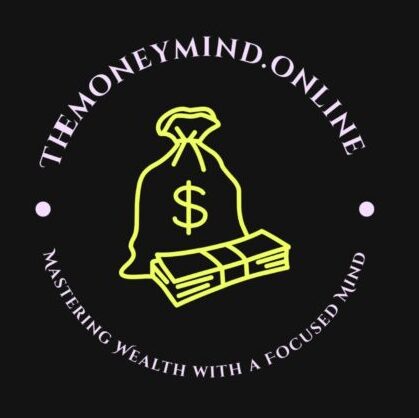

1 thought on “Small Business Bookkeeping Software Comparison”