Best Accounting Software for Small Businesses in the US ! Find the perfect accounting software for your small business! Compare top US accounting solutions, features, and pricing to streamline your financial management. Read now and make informed decisions!
Best Accounting Software for Small Businesses in the US
Introduction
If you’re a small business owner in the US, you understand the importance of keeping your finances organized. Managing accounts can be daunting, but it’s crucial for the survival and growth of your business. This is where accounting software steps in as a valuable tool.
The right accounting software can revolutionize how you handle your finances, making the process more efficient and less stressful. However, with numerous options available, choosing the best software for your business can be overwhelming.
In this article, we will explore the top accounting software options for small businesses in the US. We’ll examine their features, pros, and cons to help you make an informed decision.
Why Accounting Software is Crucial for Small Businesses
Small business owners often juggle multiple tasks, and accounting can easily become one of the most overwhelming. Despite its challenges, neglecting accounting is not an option. This is where accounting software proves to be indispensable. But why exactly is it so crucial?
The Role of Accounting Software in Streamlining Operations
Accounting software automates various tedious tasks, including invoicing, tracking expenses, and reconciling accounts.
This automation ensures accuracy, reduces manual errors, and saves time, allowing you to focus on growing your business. Imagine having all your financial data organized and easily accessible with just a few clicks—that’s the transformative power of good accounting software.
Benefits of Using Accounting Software for Small Businesses
Beyond saving time, accounting software offers valuable insights into your business’s financial health. With the ability to track cash flow, monitor expenses, and generate detailed reports, you gain a clear understanding of your financial standing.
Moreover, many accounting software options are cloud-based, enabling you to access your accounts anytime, anywhere. This flexibility is especially beneficial for small business owners who are constantly on the move.
Key Features to Look for in Accounting Software
Before diving into specific software recommendations, it’s essential to understand the key features to look for when choosing accounting software.
Not all accounting software is created equal, and knowing what to prioritize will help you make the best choice for your business.

User-Friendly Interface
The purpose of accounting software is to simplify your accounting processes, not complicate them. Therefore, a user-friendly interface is a must.
You shouldn’t need extensive accounting knowledge or technical skills to navigate the software. Look for software that offers a clean, intuitive design that makes it easy to manage your accounts.
Comprehensive Reporting
One of the most significant advantages of accounting software is its ability to generate detailed financial reports.
Whether it’s profit and loss statements, balance sheets, or tax summaries, having these reports readily available is invaluable. When choosing software, ensure that it offers robust reporting capabilities that meet your business needs.
Integration Capabilities
Your accounting software should seamlessly integrate with other tools you use, such as payroll services, CRM systems, or payment gateways.
This integration ensures a smooth workflow and eliminates the need for manual data entry, saving you time and reducing the risk of errors.
Scalability
As your business grows, so will your accounting needs. It’s essential to choose software that can scale with you, offering advanced features or higher-tier plans as your requirements evolve. This way, you won’t outgrow your software and be forced to switch to a new system down the road.
Top Accounting Software for Small Businesses
Now that we’ve covered the essential features, let’s explore the best accounting software options for small businesses in the US. We will analyze the features, pros, and cons of each to help you determine which one is the right fit for your business.
Also Read – How to File Taxes Online in the US
QuickBooks Online
QuickBooks Online is one of the most popular accounting software options available, and it’s easy to see why. It offers a comprehensive suite of features, is user-friendly, and provides various pricing plans to suit different business sizes and needs.
Features
- Invoicing and payments
- Expense tracking
- Tax deduction tools
- Mileage tracking
- Inventory management
- Detailed financial reports
Pros and Cons
Pros:
- Easy to use, even for beginners
- Extensive integrations with third-party apps
- Strong reporting capabilities
- Scalable with various pricing plans
Cons:
- Can become expensive as your business grows
- Limited customization options for invoices
FreshBooks
FreshBooks is another strong contender, especially for service-based businesses. Known for its simplicity and excellent customer service, it’s a favorite among freelancers and small business owners who need straightforward, effective accounting tools.
Features
- Time tracking
- Expense tracking
- Invoicing and payments
- Project management tools
- Automated late payment reminders
- Customizable financial reports
Pros and Cons
Pros:
- Simple and intuitive interface
- Excellent customer support
- Strong mobile app
- Great for invoicing and time tracking
Cons:
- Limited features for product-based businesses
- No payroll integration
Xero
Xero is a powerful accounting software option that’s great for small businesses seeking a feature-rich platform. It’s particularly popular among growing businesses that require advanced accounting tools.
Features
- Multi-currency support
- Bank reconciliation
- Expense management
- Invoicing and payments
- Inventory tracking
- Comprehensive financial reporting
Pros and Cons
Pros:
- Rich in features
- Strong integration capabilities
- Scalable with multiple pricing tiers
- Excellent reporting and analytics
Cons:
- Steeper learning curve
- More expensive than some alternatives
Zoho Books
Zoho Books is part of the Zoho suite, making it an excellent choice if you’re already using other Zoho products. It’s affordable, easy to use, and offers a solid range of features for small businesses.
Features
- Automated workflows
- Multi-currency support
- Time tracking
- Invoicing and payments
- Expense tracking
- Financial reporting
Pros and Cons
Pros:
- Affordable pricing
- Seamless integration with other Zoho products
- Customizable workflows
- Strong automation features
Cons:
- Limited third-party integrations
- Some features require higher-tier plans
Wave Accounting
Wave Accounting is a free accounting software option that’s surprisingly robust for its price—or lack thereof. It’s an excellent choice for very small businesses or freelancers who need basic accounting features without spending money.
Features
- Invoicing and payments
- Expense tracking
- Receipt scanning
- Tax management tools
- Financial reporting
Pros and Cons
Pros:
- Completely free for accounting and invoicing
- User-friendly interface
- Strong mobile app
- No hidden fees
Cons:
- Limited features compared to paid software
- No inventory management
- Customer support can be slow
Also Read – Tips for Saving on Taxes as a Freelancer in the US
How to Choose the Right Accounting Software for Your Business
With so many options available, how do you choose the right accounting software for your small business? The key is to assess your business’s specific needs and compare the available options based on those criteria.
Assessing Your Business Needs
Start by evaluating your business’s unique requirements. Are you a service-based business, or do you sell products? Do you need multi-currency support? How important is mobile access? By understanding your needs, you can narrow down your choices to software that fits your business model.
Comparing Costs
While some accounting software options can be expensive, it’s essential to consider the value they bring to your business.
Compare the features offered in different pricing plans and weigh them against your budget. Remember, sometimes paying a little more upfront can save you money in the long run by avoiding costly mistakes or inefficiencies.
Considering Customer Support
Good customer support can make a significant difference, especially when you’re using accounting software to manage your business’s finances.
Look for software providers that offer reliable customer support, whether through phone, email, or live chat. This way, if you run into any issues, you’ll have help available when you need it.
Conclusion
Choosing the best accounting software for your small business in the US doesn’t have to be a daunting task. By understanding your business’s specific needs and comparing the top options available, you can find the software that will help you manage your finances efficiently and effectively.
Whether you opt for QuickBooks Online, FreshBooks, Xero, Zoho Books, or Wave Accounting, each of these platforms offers valuable features designed to simplify accounting for small business owners.
Take the time to assess your needs, compare costs, and consider the level of customer support you require. With the right software, you can streamline your accounting processes, gain better insights into your financial health, and focus on what truly matters—growing your business.
FAQs
What is the best accounting software for very small businesses?
Wave Accounting is an excellent choice for very small businesses or freelancers due to its robust features and the fact that it’s completely free.
Can I use accounting software on my mobile device?
Yes, many accounting software options, such as QuickBooks Online and FreshBooks, offer strong mobile apps that allow you to manage your accounts on the go.
Do I need accounting knowledge to use these software options?
No, most accounting software is designed to be user-friendly, even for those with little to no accounting experience.
How do I choose the right accounting software for my business?
Assess your business’s specific needs, compare the features and costs of different software options, and consider the level of customer support you’ll require.
Is it worth paying for accounting software if I’m just starting out?
Yes, investing in good accounting software can save you time, reduce errors, and provide valuable insights into your business’s financial health, which can be crucial for growth
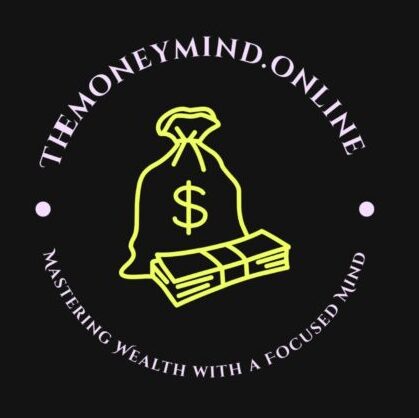

5 thoughts on “Best Accounting Software for Small Businesses in the US”